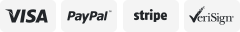-40%
4.2Dc Bluetooth Mp3 Decoder Board Decoding Mp3 Player o Module Support Ape FlaS8
$ 8.79
- Description
- Size Guide
Description
4.2Dc Bluetooth Mp3 Decoder Board Decoding Mp3 Player o Module Support Ape FlaS8Panel function button schematic:1. LCD display: It can display the title of Chinese and English songs, copy the songs and corresponding lyrics files into the U disk at the same time, and display the lyrics of the played songs synchronously.2. In USB/s ds mode: Short press for playback pause key/Fm radio mode: Short press for automatic search station.
3. BT/USB/s ds mode: Short press is the last song, long press is the volume reduction. / Fm radio mode: Short press is the last one, long press is the volume reduction. / AUX mode: Long press is the volume reduction.4. USB/s ds mode: Short click is optional for muffler or 10 + function. (Software should set two functions before shipment.)
5. BT/USB/s ds mode: Short press for the next song and long press for volume plus/Fm mode: Short press for the next song and long press for volume plus/AUX mode: Long press for volume plus.
6. REC Recording Key: Press this key du USB/s ds working hours to record the voice of MIC port. The length of recording depends on the capacity of the U disk or s ds card used. Press this key when playing the music U disk with recording files, it can ly cut to the recording file for playback, so that users can ly find the recording files. (In AUX, USB/s ds, FM, if any device of U disk and s ds is plugged in, long press REC key for 2 seconds to start recording.
In the recording process, short press REC key to end recording and play back the contents just recorded. If the user is listening to music in U/s ds, he can ly cut the recording file to play, such as the current recording file that the user listens to. Do want to be able to clear the current REC recording file by pressing MODE key for 2 seconds in the process of playing the recording file, please be sure to delete the content.
7. USB/s ds boot-up defaults to full circular playback. Press this k